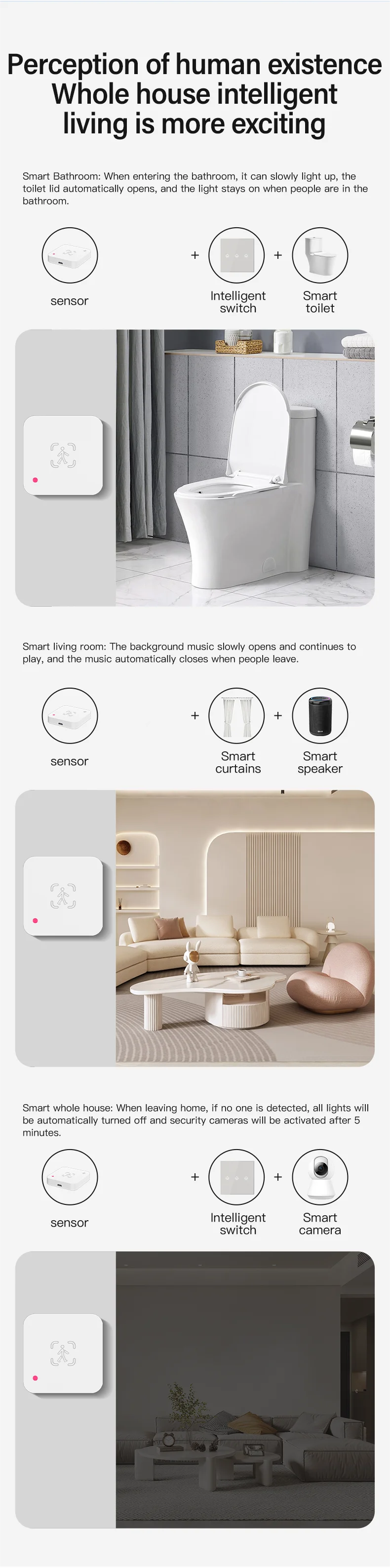Tuya WiFi Human Presence Sensor MmWave Radar Detector With Luminance Sensor For Smart Home Smart Life replace PIR Sensor
SPECIFICATIONS
Brand Name: SaltComm
Certification: CE,FCC,RoHS
Choice: yes
Communication method: Wi-Fi
Hign-concerned Chemical: None
Model Number: HPS01
Origin: Mainland China
Power Supply: 5V/1A (No power adapter)
Size: 50*50*11mm
Wireless Type: WiFi 2.4GHz IEEE 802.11b/g/n
Product features
Tuya millimeter wave radar can detect the movement of objects or small movements of objects.Compared to infrared PIR, it has many advantages. Traditional PIR can only detect movements with infrared radiation and cannot detect small movements with infrared radiation. Millimeter wave radar can detect object movement and detect small movements of objects.
High accuracy in detecting micro/macro motions:
the human presence sensor sensing human movement and static presence.It can detect the tiniest movement,even breathing and heatbeat.
Home Security:
With human presence detection,you can used to detect intruders,whether it's in your personal home,an office or retail setting or even an industrial environment.
Energy Conservation:
It can not only be used to detect moving,but also non-moving people.
it enables seamless background features,like the kitchen light turns on once you enter the room and off once you leave.
APP Remote Control:
It detect micro/macro motions enables you to detect human presence.
Widely Applicable:
The Millimeter Wave radar sensor can be widely used in lighing,security,home appliance.hotels,garages,buildings.transportation.
LOT internet of things and other industries that need to detect human micro motion,motion and control detection distance.
NOTE:
1. When installing the WiFi version, it is necessary to connect to WiFi 2.4GHz. When configuring, pay attention to distinguishing the frequency band of WiFi.
2. The power supply is not included in the package and any old power adapter (5V/1A) can be used.
3. Although there are default usage parameters, it may be necessary to fine tune the parameters during specific installation. Adjust the parameters to the desired effect. When adjusting the parameters, first adjust the motion detection parameters, and then adjust the micro motion detection setting parameters.